-
Welcome!
Register and log in easily with Twitter or Google accounts!
Or simply create a new Huddle account.
Members receive fewer ads , access our dark theme, and the ability to join the discussion!
-
-

-
-
Topics
-
-
-
Posts
-
By halimatou850 · Posted
# **QuickBooks Won't Open Company File? (Step-by-Step Solutions)** If QuickBooks fails to open your company file (freezes, crashes, or shows errors), try these fixes in order: --- ## **🔧 Quick Fixes to Try First** ### **1. Restart QuickBooks & Computer** - **Close QuickBooks** via **Task Manager** (Ctrl+Shift+Esc → End Task) - **Restart your PC** to clear temporary glitches. ### **2. Open in "No Company Mode"** 1. Launch QuickBooks **without** opening a file. 2. Press **Ctrl + O** or go to **File → Open or Restore Company**. 3. Browse and select your company file manually. ### **3. Run QuickBooks as Administrator** - Right-click the QuickBooks shortcut → **Properties → Compatibility**. - Check **"Run this program as an administrator"** → Apply. --- ## **📂 File-Specific Solutions** ### **4. Use QuickBooks File Doctor** 1. Download **QuickBooks Tool Hub** (from Intuit's website). 2. Open **Company File Issues** tab → Run **QuickBooks File Doctor**. 3. Let it scan and repair errors. ### **5. Restore from Backup** 1. Go to **File → Open or Restore Company**. 2. Select **"Restore a backup copy"** → Choose a recent backup. 3. Save it with a new name (e.g., `Fixed_[YourFile].QBW`). ### **6. Verify & Rebuild Data** 1. Go to **File → Utilities** → **Verify Data** (checks for errors). 2. If errors are found, run **Rebuild Data** (fixes corruption). --- ## **⚙️ System-Level Fixes** ### **7. Update QuickBooks** - Go to **Help → Update QuickBooks** → Install all updates. - Ensure you’re using the **latest release**. ### **8. Disable Antivirus/Firewall** - Temporarily turn off **Windows Defender** or third-party antivirus. - Add QuickBooks folders to the **exclusion list**. ### **9. Clean Reinstall QuickBooks** 1. **Uninstall** via Control Panel. 2. Delete leftover folders: - `C:\Program Files\Intuit\QuickBooks` - `C:\ProgramData\Intuit\QuickBooks` -
By yecojih5965 · Posted
https://support.google.com/edu/classroom/thread/334813853?hl=en&sjid=3980878386707694162-NC https://support.google.com/edu/classroom/thread/334813853?hl=en&sjid=3980878386707694162-NC https://support.google.com/edu/classroom/thread/334813853?hl=en&sjid=3980878386707694162-NC https://support.google.com/edu/classroom/thread/334813853?hl=en&sjid=3980878386707694162-NC https://support.google.com/edu/classroom/thread/334813853?hl=en&sjid=3980878386707694162-NC https://support.google.com/edu/classroom/thread/334813853?hl=en&sjid=3980878386707694162-NC https://support.google.com/edu/classroom/thread/334813853?hl=en&sjid=3980878386707694162-NC https://support.google.com/edu/classroom/thread/334813853?hl=en&sjid=3980878386707694162-NC https://support.google.com/edu/classroom/thread/334813853?hl=en&sjid=3980878386707694162-NC https://support.google.com/edu/classroom/thread/334813853?hl=en&sjid=3980878386707694162-NC https://support.google.com/edu/classroom/thread/334813853?hl=en&sjid=3980878386707694162-NC https://support.google.com/edu/classroom/thread/334813853?hl=en&sjid=3980878386707694162-NC https://support.google.com/edu/classroom/thread/334813853?hl=en&sjid=3980878386707694162-NC https://support.google.com/edu/classroom/thread/334813853?hl=en&sjid=3980878386707694162-NC https://support.google.com/edu/classroom/thread/334813853?hl=en&sjid=3980878386707694162-NC https://support.google.com/edu/classroom/thread/334813853?hl=en&sjid=3980878386707694162-NC https://support.google.com/edu/classroom/thread/334813853?hl=en&sjid=3980878386707694162-NC https://support.google.com/edu/classroom/thread/334813853?hl=en&sjid=3980878386707694162-NC https://support.google.com/edu/classroom/thread/334813853?hl=en&sjid=3980878386707694162-NC https://support.google.com/edu/classroom/thread/334813853?hl=en&sjid=3980878386707694162-NC https://support.google.com/edu/classroom/thread/334813853?hl=en&sjid=3980878386707694162-NC https://support.google.com/edu/classroom/thread/334813853?hl=en&sjid=3980878386707694162-NC https://support.google.com/edu/classroom/thread/334813853?hl=en&sjid=3980878386707694162-NC https://support.google.com/edu/classroom/thread/334813853?hl=en&sjid=3980878386707694162-NC https://support.google.com/edu/classroom/thread/334813853?hl=en&sjid=3980878386707694162-NC https://support.google.com/edu/classroom/thread/334813853?hl=en&sjid=3980878386707694162-NC https://support.google.com/edu/classroom/thread/334813853?hl=en&sjid=3980878386707694162-NC https://support.google.com/edu/classroom/thread/334813853?hl=en&sjid=3980878386707694162-NC https://support.google.com/edu/classroom/thread/334813853?hl=en&sjid=3980878386707694162-NC https://support.google.com/edu/classroom/thread/334813853?hl=en&sjid=3980878386707694162-NC https://support.google.com/edu/classroom/thread/334813853?hl=en&sjid=3980878386707694162-NC https://support.google.com/edu/classroom/thread/334813853?hl=en&sjid=3980878386707694162-NC -
By sf6yphamiw · Posted
https://support.google.com/youtubekids/thread/334814985?hl=en&sjid=8303050115065539676-NC https://support.google.com/youtubekids/thread/334814985?hl=en&sjid=8303050115065539676-NC https://support.google.com/youtubekids/thread/334814985?hl=en&sjid=8303050115065539676-NC https://support.google.com/youtubekids/thread/334814985?hl=en&sjid=8303050115065539676-NC https://support.google.com/youtubekids/thread/334814985?hl=en&sjid=8303050115065539676-NC https://support.google.com/youtubekids/thread/334814985?hl=en&sjid=8303050115065539676-NC
-
-
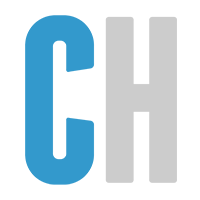
.thumb.gif.f35aad759896324c3e174efcba5a66a6.gif)

(1).thumb.jpg.39d47488da35eba0b4aca548ded58784.jpg)

Recommended Posts
Join the conversation
You can post now and register later. If you have an account, sign in now to post with your account.