-
Welcome!
Register and log in easily with Twitter or Google accounts!
Or simply create a new Huddle account.
Members receive fewer ads , access our dark theme, and the ability to join the discussion!
-
-

-
-
Topics
-
-
-
Posts
-
By tmanndvdsvsd · Posted
https://support.google.com/edu/classroom/thread/334811143?hl=en&sjid=18387956245539991677-NC https://support.google.com/edu/classroom/thread/334811143?hl=en&sjid=18387956245539991677-NC https://support.google.com/edu/classroom/thread/334811143?hl=en&sjid=18387956245539991677-NC https://support.google.com/edu/classroom/thread/334811143?hl=en&sjid=18387956245539991677-NC https://support.google.com/edu/classroom/thread/334811143?hl=en&sjid=18387956245539991677-NC https://support.google.com/edu/classroom/thread/334811143?hl=en&sjid=18387956245539991677-NC https://support.google.com/edu/classroom/thread/334811143?hl=en&sjid=18387956245539991677-NC https://support.google.com/edu/classroom/thread/334811143?hl=en&sjid=18387956245539991677-NC https://support.google.com/edu/classroom/thread/334811143?hl=en&sjid=18387956245539991677-NC https://support.google.com/edu/classroom/thread/334811143?hl=en&sjid=18387956245539991677-NC https://support.google.com/edu/classroom/thread/334811143?hl=en&sjid=18387956245539991677-NC https://support.google.com/edu/classroom/thread/334811143?hl=en&sjid=18387956245539991677-NC https://support.google.com/edu/classroom/thread/334811143?hl=en&sjid=18387956245539991677-NC https://support.google.com/edu/classroom/thread/334811143?hl=en&sjid=18387956245539991677-NC https://support.google.com/edu/classroom/thread/334811143?hl=en&sjid=18387956245539991677-NC https://support.google.com/edu/classroom/thread/334811143?hl=en&sjid=18387956245539991677-NC https://support.google.com/edu/classroom/thread/334811143?hl=en&sjid=18387956245539991677-NC https://support.google.com/edu/classroom/thread/334811143?hl=en&sjid=18387956245539991677-NC https://support.google.com/edu/classroom/thread/334811143?hl=en&sjid=18387956245539991677-NC https://support.google.com/edu/classroom/thread/334811143?hl=en&sjid=18387956245539991677-NC https://support.google.com/edu/classroom/thread/334811143?hl=en&sjid=18387956245539991677-NC https://support.google.com/edu/classroom/thread/334811143?hl=en&sjid=18387956245539991677-NC https://support.google.com/edu/classroom/thread/334811143?hl=en&sjid=18387956245539991677-NC https://support.google.com/edu/classroom/thread/334811143?hl=en&sjid=18387956245539991677-NC https://support.google.com/edu/classroom/thread/334811143?hl=en&sjid=18387956245539991677-NC https://support.google.com/edu/classroom/thread/334811143?hl=en&sjid=18387956245539991677-NC https://support.google.com/edu/classroom/thread/334811143?hl=en&sjid=18387956245539991677-NC https://support.google.com/edu/classroom/thread/334811143?hl=en&sjid=18387956245539991677-NC https://support.google.com/edu/classroom/thread/334811143?hl=en&sjid=18387956245539991677-NC https://support.google.com/edu/classroom/thread/334811143?hl=en&sjid=18387956245539991677-NC https://support.google.com/edu/classroom/thread/334811143?hl=en&sjid=18387956245539991677-NC https://support.google.com/edu/classroom/thread/334811143?hl=en&sjid=18387956245539991677-NC https://support.google.com/edu/classroom/thread/334811143?hl=en&sjid=18387956245539991677-NC https://support.google.com/edu/classroom/thread/334811143?hl=en&sjid=18387956245539991677-NC https://support.google.com/edu/classroom/thread/334811143?hl=en&sjid=18387956245539991677-NC https://support.google.com/edu/classroom/thread/334811143?hl=en&sjid=18387956245539991677-NC https://support.google.com/edu/classroom/thread/334811143?hl=en&sjid=18387956245539991677-NC https://support.google.com/edu/classroom/thread/334811143?hl=en&sjid=18387956245539991677-NC https://support.google.com/edu/classroom/thread/334811143?hl=en&sjid=18387956245539991677-NC https://support.google.com/edu/classroom/thread/334811143?hl=en&sjid=18387956245539991677-NC https://support.google.com/edu/classroom/thread/334811143?hl=en&sjid=18387956245539991677-NC https://support.google.com/edu/classroom/thread/334811143?hl=en&sjid=18387956245539991677-NC https://support.google.com/edu/classroom/thread/334811143?hl=en&sjid=18387956245539991677-NC https://support.google.com/edu/classroom/thread/334811143?hl=en&sjid=18387956245539991677-NC https://support.google.com/edu/classroom/thread/334811143?hl=en&sjid=18387956245539991677-NC https://support.google.com/edu/classroom/thread/334811143?hl=en&sjid=18387956245539991677-NC https://support.google.com/edu/classroom/thread/334811143?hl=en&sjid=18387956245539991677-NC https://support.google.com/edu/classroom/thread/334811143?hl=en&sjid=18387956245539991677-NC -
https://modrinth.com/collection/T0cllzuA
-
If your **QuickBooks invoices aren't printing correctly** (cut-off text, misaligned, blank pages, or wrong format), try these solutions: ### **🖨️ Quick Fixes for Printing Issues** 1. **Check Printer Settings in QuickBooks** - Open the invoice → Click **Print** → **Printer Setup**. - Ensure: ✅ Correct **printer** is selected. ✅ Proper **paper size** (e.g., Letter, A4). ✅ **Orientation** (Portrait/Landscape) matches your invoice. 2. **Adjust Margins & Scaling** - In the **Print Preview**, select: - **"Fit to Page"** (if content is cut off). - **Custom scaling** (try 90-95% for better alignment). 3. **Update Printer Drivers** - Go to **Control Panel > Devices & Printers** → Right-click your printer → **Update driver**. - If issues persist, **uninstall & reinstall** the printer. 4. **Test Print to PDF First** - Select **"Print to PDF"** in QuickBooks. - If the PDF looks fine, the issue is with your **physical printer settings**. 5. **Reset QuickBooks Print Settings** - Close QuickBooks → Press **Ctrl + Shift** while reopening → Click **OK** when prompted to reset. ### **🔧 Advanced Fixes** - **Run QuickBooks Print & PDF Repair Tool** (via **QuickBooks Tool Hub**). - **Clear Print Spooler** (Command Prompt as Admin → `net stop spooler` → `del /Q %systemroot%\System32\spool\PRINTERS\*.*` → `net start spooler`). - **Reinstall QuickBooks** (if printing works in other programs). ### **🚨 Still Not Working?** 👉 **Share the exact issue** (e.g., "blank pages," "cut-off text") for a tailored fix! **✅ Pro Tip:** Always **update QuickBooks** and **printer firmware** to prevent compatibility issues.
-
-
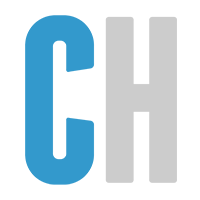


(1).thumb.jpg.39d47488da35eba0b4aca548ded58784.jpg)

Recommended Posts
Archived
This topic is now archived and is closed to further replies.